If you would like to customize default owa logo after you log on to OWA 2010 :
you will have to change (replace) default OWA logo from the sprites file. You can find sprite and css file on following location : \Program Files\Microsoft\Exchange Server\V14\ClientAccess\Owa\<version>\themes\base\ (csssprites.png and csssprites.css) . If you open the the sprites you will see the default logo:
If you open the css file, you will see that logo size should be 144x42 :
If you open the css file, you will see that logo size should be 144x42 :
.sprites-logoowa-png{background-image:url(‘csssprites.png’);background-position:-62px 0px;width: 144px;height: 42px;}After changing (inserting) new logo in the sprites file, you will be able to see your new logo after logging on to owa 2010 (note: be careful when modifying the sprites file).
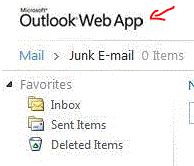



No comments:
Post a Comment