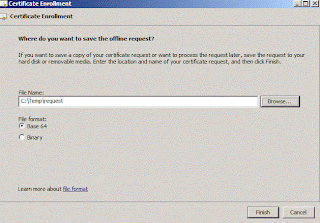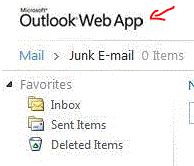In my case there was a distribution group with defined message delivery restrictions. That distribution group could accept messages only from senders defined in list box. And, when I tried to modify the list of users I was receiving following error message :
"Set-DistributionGroup Failed: Error: Couldn't find object "domain/local/disabled users/user who is no longer in company."
The disabled user was not on the list presented by Exchange 2010 EMC, so I can't remove it from the console.
Resolution for this problem can be done by Exchage 2007 EMC (you can see the disabled user in message delivery restriction's dialog list box) if you are in migration period from Exchange 2007, or using Active Directory Users and Computers console from Windows Server 2008 or ADSIEdit. From properties of "problematic" distribution group using attribute editor tab (aduc console), there is authOrig attribute value populated with users that can send email messages to that group. In authOrig attribute value you can see and remove the disabled account. After removing the disabled user you can modify message delivery restrictions properties using Exchange 2010 EMC.