I have experienced something strange on Hyper V cluster based on Windows Server 2008 R2 SP1 Enterprise and VM guest with same OS but Standard edition, with time synchronization enabled but VM was still out of sync.
I have checked that Windows time service was running and queried the source for synchronization and it was free running system clock !
After restarting the windows time service, the VM started to sync with local CMOS clock instead of synchronizing with host (parent partition).
I'm guessing that VM was not reading the setting for the time synchronization from the VM configuration, so I have disabled the setting and re enabled and restarted the windows time service, and finally within few seconds the VM was synchronizing the time with host :
One more thing : if the server is Windows 2008 R2 and the machine is not domain joined the windows time service will stop automatically. On reboot you can see the following event :
This behaviour is by default and you can find more info on translated Japanese kb :
http://translate.google.com/translate?hl=en&sl=ja&u=http://support.microsoft.com/kb/2385818/ja
This is my technical blog, based on some of my solved problems from my daily activities.
Subscribe to:
Post Comments (Atom)
How to check EMBG (Unique Master Citizen Number) using regex
In this post, I will share my implementation of how to check if some number looks like EMBG or Unique Master Citizen Number. For those of yo...

-
In this post, I will share my implementation of how to check if some number looks like EMBG or Unique Master Citizen Number. For those of yo...
-
In this post I will share my PowerShell code for querying the availability of new updates for Cisco WSA (Web Security Virtual Appliance). U...
-
In this case Warning Event 9327 from source: MSExchangeSA was logged in Application Event log on Exchange 2010 server responsible for OAB g...
-
In this case a Windows Server 2008 R2 file server was hosting company's file shares. This Windows File Server was having several disk v...
-
In this case sysadmins were patching with latest firmware and drivers one of the Hyper V cluster hosts, due to unexpected server reboots. ...



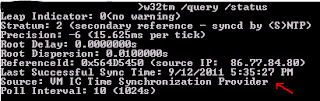



This comment has been removed by the author.
ReplyDeleteI'm experiencing the exact same thing. I shortly disable and then enable Hyper-V time synchronisation to the VM and it reverts back from "Free running system clock" to the "VM IC Time Synchronization Provider".
ReplyDeleteSilly thing is, I have already done this before. Somehow the VM reverts back to the free running system clock and I can't seem to figure out how, when or why..